Lately I’ve been playing around with ways to jazz up my photos. I love making them look dreamy and artistic and probably spend way too much time messing around with them.
I don’t have Photoshop, so I use both picasa and picnik regularly and stumbled across something that I thought was exciting. You might know about this already, but I’m going to share anyway.
(Both picasa and picnik are Google applications. Picasa is free and can be found HERE. I use picnik through my flickr pro account.)
What I stumbled across (or never noticed before) was a way to superimpose pictures, one over another. The result was this:
in Picasa: Go to Collage (bottom bar) -> Settings -> Multiple exposure (adjust page format as desires)-> Clips (pick 2-3 images)->Create Collage.
1. boost, 2. matte, 3.cinema-scope, 4. cross-process, 5. lomo-ish, 6. 1960’s
After uploading everything to flickr, I took it a step further and tried my favorite effects on picnik. Click on the different links above to see individual images.
I think I like the original, cinema-scope and 1960s the most. How about you? It’s a fun process to be creative with your images. Let me know if you try any of these out. I’d love to see them.











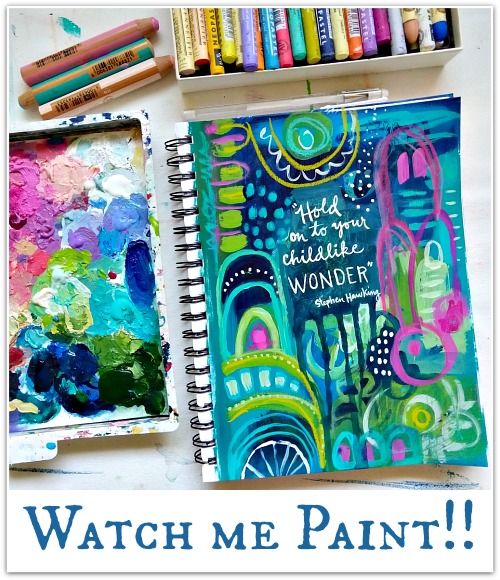
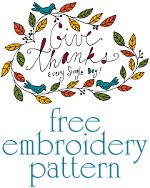

very cool! I don’t have photoshop either but play with both picasa and picnik but haven’t tried anything like that. Love it!
Great job with messing around.. I love it so much, really got creative with that photos I’m so impressed.. I’ll have yours as an inspiration. Thanks for posting this! (:
This is brilliant. No idea you could achieve these kinds of effects with Picassa! Thanks for sharing!
Thanks for sharing, it is so nice to learn something new!
wow, wow, wow… you may have just changed my life…